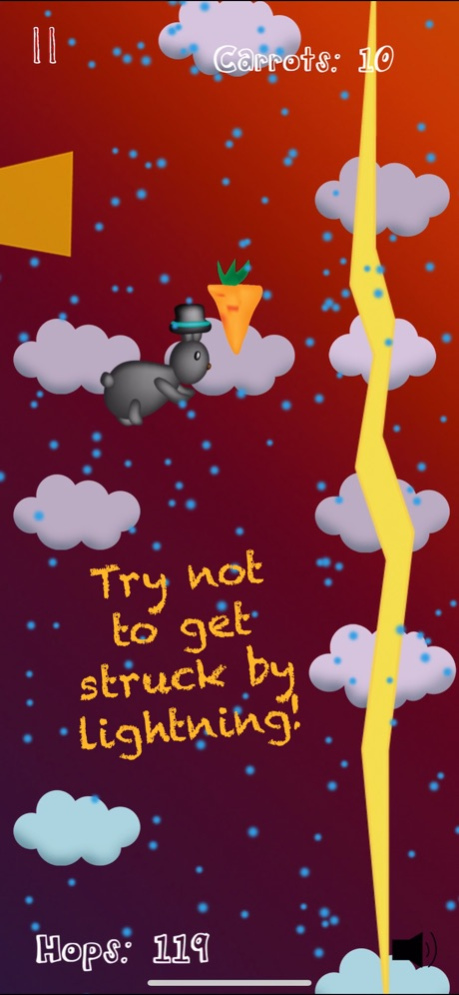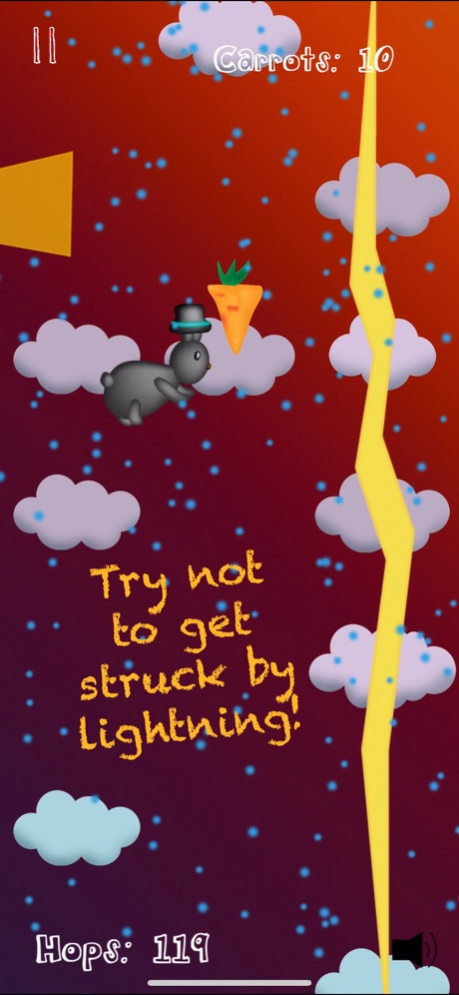Cloudie Skies 2.03
Continue to app
Free Version
Publisher Description
Hop into an unforgettably thrilling challenge! Who knows what you'll see?
Hop from one cloud to the next on a never-ending adventure through changing skies.
Watch as graceful birds soar through the sky but be careful to avoid their droppings! If you want a reprieve from the angst of dodging bird droppings, tap the bird and it will fly away without bother. However, don’t let this distract you from hopping to the next cloud, if your bunny doesn’t hop fast enough, he will fade away!
Face the beaming light of the forceful airplanes as they cruise by; make sure not to get hit by the plane’s body!
The further you get, the faster the clouds will move, so be sure to stay focused on jumping to the next cloud and pay close attention to the clouds’ colors since gray clouds should be avoided at all costs!
Collect carrots as you embark upon this challenge in the sky, and cash them in to use different bunnies!
Be careful when it starts raining; as lightening bolts pierce through the clouds, the bunny could get zapped! Press and hold down the lightening bolt until it disappears if your bunny is at risk of facing its bright yellow wrath.
Sep 3, 2020
Version 2.03
Minor appearance changes.
About Cloudie Skies
Cloudie Skies is a free app for iOS published in the Action list of apps, part of Games & Entertainment.
The company that develops Cloudie Skies is Amanda Vialva. The latest version released by its developer is 2.03.
To install Cloudie Skies on your iOS device, just click the green Continue To App button above to start the installation process. The app is listed on our website since 2020-09-03 and was downloaded 1 times. We have already checked if the download link is safe, however for your own protection we recommend that you scan the downloaded app with your antivirus. Your antivirus may detect the Cloudie Skies as malware if the download link is broken.
How to install Cloudie Skies on your iOS device:
- Click on the Continue To App button on our website. This will redirect you to the App Store.
- Once the Cloudie Skies is shown in the iTunes listing of your iOS device, you can start its download and installation. Tap on the GET button to the right of the app to start downloading it.
- If you are not logged-in the iOS appstore app, you'll be prompted for your your Apple ID and/or password.
- After Cloudie Skies is downloaded, you'll see an INSTALL button to the right. Tap on it to start the actual installation of the iOS app.
- Once installation is finished you can tap on the OPEN button to start it. Its icon will also be added to your device home screen.